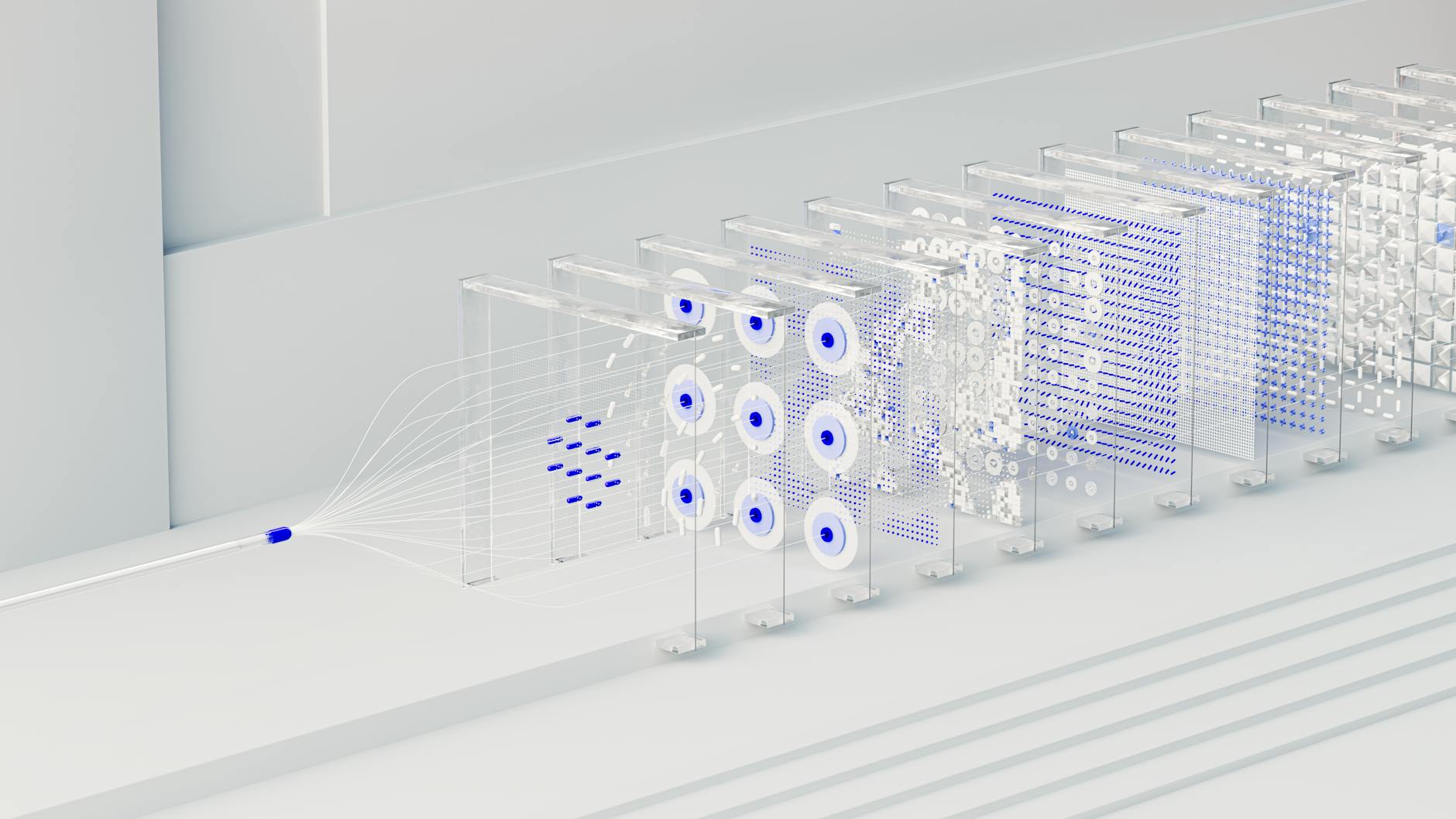Unlock the power of customs data for superior B2B lead generation.
Table of Contents
Gotchafast is a powerful customs search engine that opens up a treasure trove of B2B leads other sales tools can’t access. By letting you identify companies importing goods into your target markets, Gotchafast provides sales teams with an automated way to uncover fresh contacts.
Customs data contains shipping manifests filed by importers/exporters. These declarations include critical details like company names, addresses, and the specific products being traded. While customs data has traditionally only been available to trade professionals, Gotchafast now enables anyone to easily search and extract actionable leads.
The key is finding companies importing goods related to your industry. For example, a manufacturer of steel fabrication equipment could use Gotchafast to pinpoint businesses bringing steel or metalworking products into the country. This allows highly targeted lead generation based on demonstrated interests/needs.
In this article, we’ll walk SDR and sales teams through the step-by-step process of using Gotchafast customs search for superior lead generation. You’ll learn how to identify relevant HS codes, compile targeted contact lists, qualify leads, and continually refine your approach to drive sales pipeline growth. Let’s get started!
Step 1: Determine Your Target Market
When diving into lead generation with Gotchafast using customs data, the first crucial step is to pinpoint your target market. This involves a deep understanding of your industry and the creation of an ideal customer profile.
Research Your Industry and Ideal Customer Profile
Start by analyzing your industry to understand the types of businesses that would benefit most from your products or services. Consider factors such as industry trends, common challenges, and the solutions your offering provides. Then, craft an ideal customer profile, which is a detailed description of the company that would be your perfect customer. This profile should include industry, company size, location, and any other relevant characteristics.
Identify HS Codes for Products Relevant to Your Business
Next, you’ll need to identify the Harmonized System (HS) codes for the products relevant to your business. HS codes are internationally recognized codes that classify traded products for customs purposes. You can find these codes by using lookup tools in foreign tariff databases, such as the Customs Info Database, or by consulting with your freight forwarder or customs broker.
Use GotchaFast to Search Customs Data
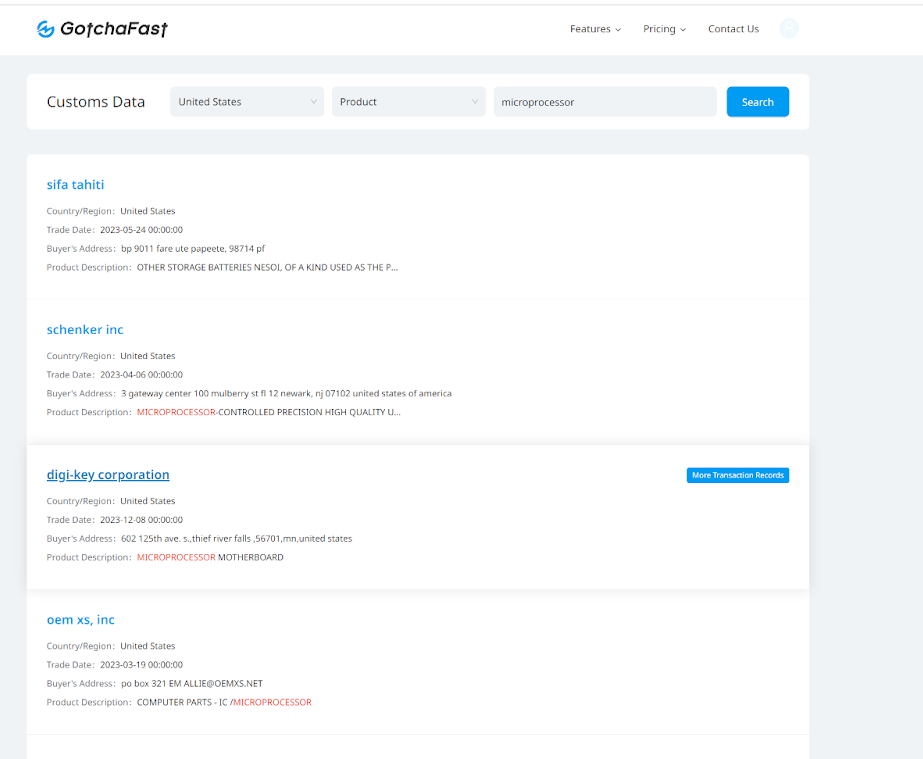
With your target market defined and HS codes in hand, it’s time to utilize Gotchafast’s customs data search feature. Simply input the product names into Gotchafast’s search tool. You will get a list of companies that have recently imported these products into your target market.
This data is invaluable as it not only identifies potential leads but also provides insights into their import volumes and frequency. this will help you gauge their potential value as customers.
Step 2: Compile a Lead Gen List
Once you’ve identified your target market, the next step is to compile a lead list. This involves extracting company names, addresses, and other contact details from the customs data available on Gotchafast.
Extract Company Details
The essential information to extract includes shipment ID or reference numbers, vendor/consigner name, address, and contact details. This data will form the basis of your lead list.
Organize the Data
After extracting the necessary details, organize the data into a spreadsheet or CSV file. This format makes it easy to manage and analyze the data. You can use popular spreadsheet applications like Microsoft Excel or Google Sheets to create and manage your CSV file.
Clean Up Duplicate Entries
Finally, it’s important to clean up any duplicate entries in your lead list. Duplicate data can reduce the accuracy and efficiency of your lead generation efforts. You can manually deduplicate your data or use software tools to automate the process.
Step 3: Qualify and Prioritize Leads
With your lead list in hand, the next step is to qualify and prioritize the leads. This involves researching companies to gauge their fit and potential value.
Research Companies
Start by researching each company on your lead list. This will help you assess their potential value and fit with your business. Consider factors such as the company’s industry, size, and needs.
Segment Your List
Next, segment your list into hot, warm, and cold leads. Hot leads are those that are most likely to convert into customers, while warm leads may need a bit more nurturing. Cold leads are those that are least likely to convert, but they shouldn’t be ignored.
Focus on Hot Leads
Finally, focus your initial outreach efforts on hot leads. These are the companies that are most likely to be interested in your products or services and to become customers. By prioritizing your leads in this way, you can optimize your marketing performance, increase your conversion rates, and grow your revenue.
Step 4: Craft Your Outreach Strategy
Now that you’ve compiled and prioritized a targeted lead list, it’s time to craft an effective outreach strategy. This involves personalizing your messaging, highlighting how your offering meets leads’ needs, and leveraging multiple communication channels.
Personalize Messaging
Carefully tailor your outreach messaging to resonate with each lead based on their specific situation. Demonstrate that you understand their business and have solutions for their challenges.
Highlight Relevance
Explain exactly how your product or service can help the lead address issues or achieve goals. Provide relevant examples and quantifiable impact.
Use Multi-Channel Outreach
Employ email, phone calls, LinkedIn connection requests, and other channels in your outreach cadence. Omnichannel nurturing improves response rates.
Step 5: Manage Relationships and Analyze Results
Your work doesn’t end once you’ve generated and contacted leads. Maintaining the relationships and optimizing the process is key for continual pipeline growth.
Track Lead Status
Use your CRM to track lead status as you nurture them towards becoming sales qualified leads. Document all correspondence and activity.
Continue Nurturing
Keep contacting promising leads with helpful, non-promotional value. Build rapport and trust while assessing readiness to buy.
Review Analytics
Analyze metrics around lead quality, response rate, sales cycle length etc. Identify what works to refine your approach and improve results.
Conclusion
Gotchafast provides a game-changing way to unlock targeted B2B leads other sales tools can’t touch. By letting you drill into customs trade data to identify prospects based on actual import activity, it overcomes many lead generation challenges. Follow the steps outlined here to tap into this invaluable data source and drive dramatic pipeline growth.
The key is approaching lead generation with customs data strategically. Identify your ideal customers, gather good contacts, assess leads, create relevant messages, and constantly improve your lead generation strategies. With Gotchafast’s customs search capabilities, your sales team can achieve goals and increase revenue growth through an effective strategy.